Export and Import Unity Package: Unity Tutorial
This article explains how to export and import unity package in unity application.
Unity Package
A unity package is the collection of assets, like the zip file. Unity package allows to share and reuse unity projects and assets collections across different projects.
Export Unity Package
Export package allows you to compress and store the unity package. You can export the scene and any other assets in the unity project and can reuse it other projects.
Let’s prepare a simple scene to export a unity package. We will export this scene and will import in another project.
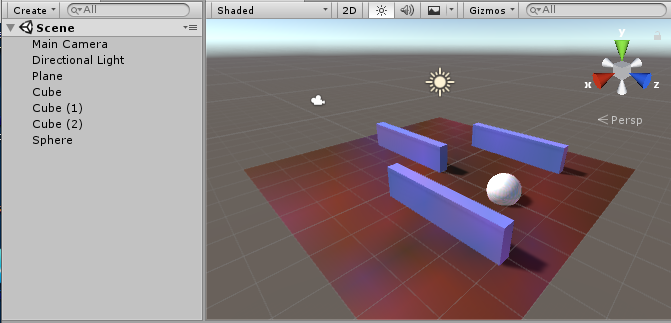
Steps to export Unity package:
- Navigate to Assets -> Export Package…
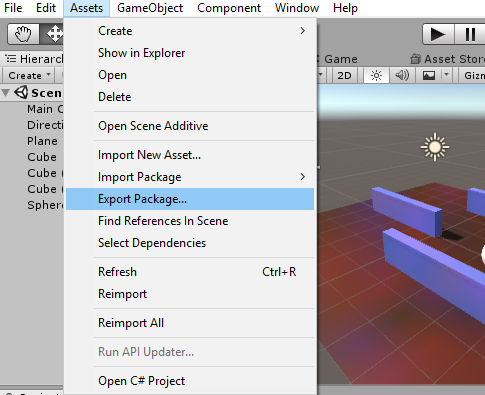
- It will open Export Package window. Uncheck items that you don’t want in the unity package. Click All to select each asset in the projects.
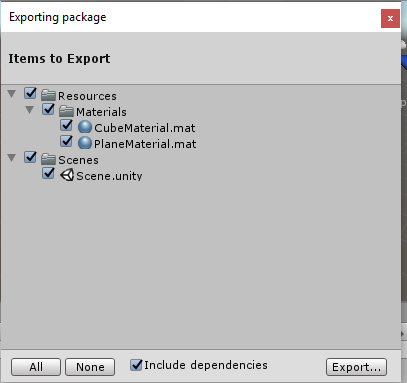
- Click on Export. It will ask you to name the unity package and save it any directory. The file extension will be *.unitypackage.
Import Unity Package
Import unity package allows to unpack the assets inside the package. You can use these assets in the current project.
Steps to import unity package
- Navigate to Assets -> Import Package -> Custom Package… (or any other standard package)
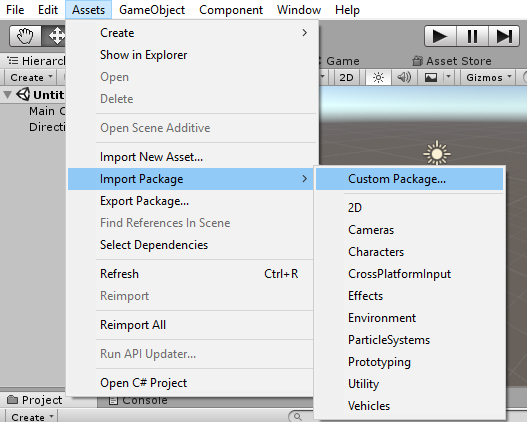
- It will ask you to open the unity package from the directory. Locate the unity package and open it.
- The unity package will open unity import window. Select the assets that you want to import in the project.
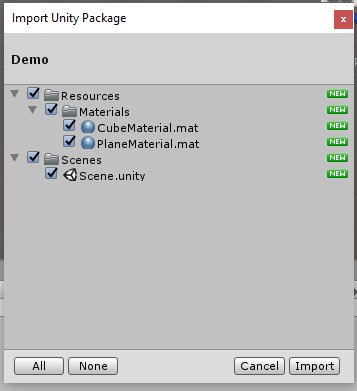
- Click on Import, the assets will be unpacked and will be imported to the project. Now you can use these assets in your current project.
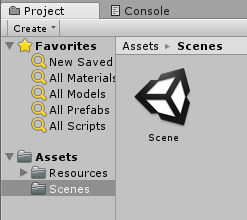
- Open the scene that was imported using Unity package.
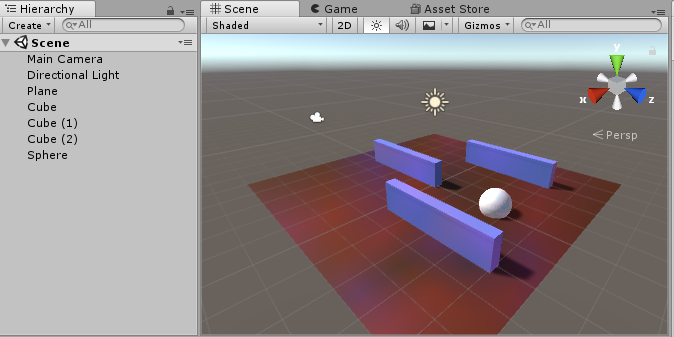
- You can also import standard assets packages that comes with unity itself like 2D and Cameras.
- You can also import unity package from Asset store. (Window -> Asset Store).
Hope you get to know about how to export and import unity package in unity application. Please post your comments for queries and feedback. Thanks for reading.
Latest posts by Gyanendu Shekhar (see all)
- Using Transparent Material in Unity 3D - February 8, 2021
- Getting started with UI Toolkit : Unity 3D Tutorial - December 30, 2020
- Using Events in Unity 3D - May 2, 2020

I downloaded .unitypackage from link provided by online tutorial, but it’s not working. Folder shows EMPTY when I tried =>Assets > import package > custom package. Also tried extracting all the files.
Also tried => windows>package manager> add package from disk